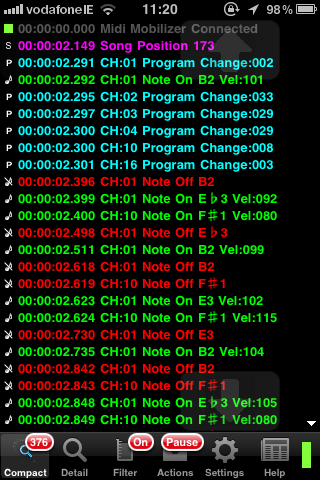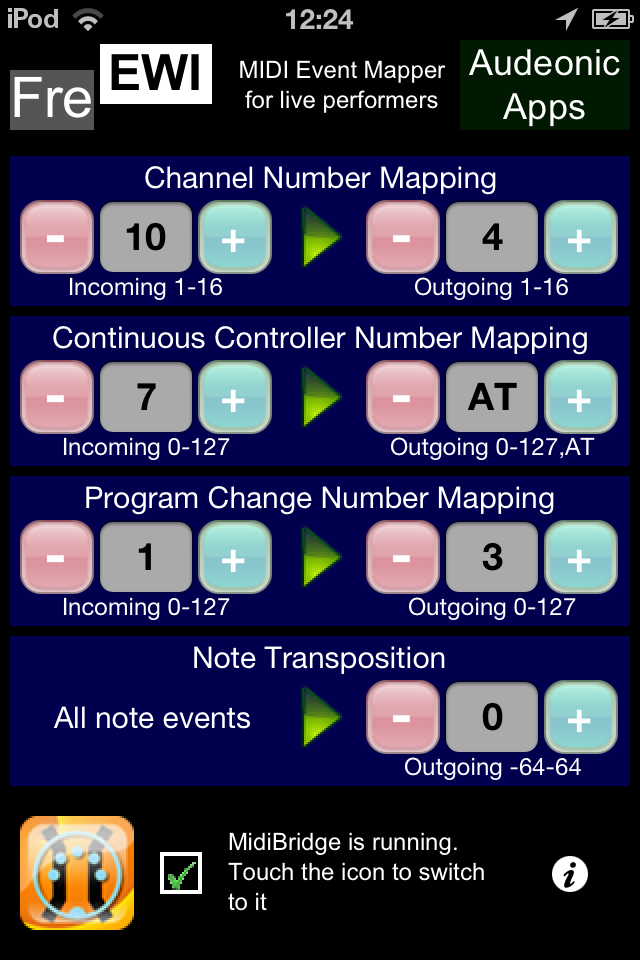MidiVision
*** For use with any CoreMIDI, IK iRig MIDI, Akai SynthStation 25 or Line6 Midi Mobilizer interface. ***
A swiss-army knife utility for real-time and inline MIDI event monitoring, capturing
and
filtering. Perfect for troubleshooting and analysing MIDI sources in a
compact and portable package. Compatible with iPhone, iPad and iPod Touch.
If you need to see what any MIDI device is sending then using MidiVision
(and physical, network or virtual MIDI interface) on your iPod Touch, iPhone or iPad provides a simple,
handy and extremely portable solution.
Ideal for musicians, studio engineers and roadies who need to solve MIDI
problems quickly. It's like a sophisticated cable tester for MIDI hell!
Essentially this is an app you need to have on your device if you own an
iOS supported Midi Interface or use CoreMIDI network or virtual ports. You never know when you may need it.
Listed as an essential MIDI app in Peter Kirn's comprehensive article on
MIDI and the iPad at
Create Digital Music (Thanks Peter!)
(Thanks Peter!)
Features:
- Now supports Akai SynthStation 25, all CoreMIDI interfaces as well as Line6 Midi Mobilizer I &
II
- Can run in background (iOS 4.3 or greater required)
- Advertises and monitors virtual CoreMIDI interfaces of other running apps
and the CoreMIDI network interface
- Events captured are displayed in a colour coded and timestamped format
- Event timestamps can be displayed as either relative or wallclock
(device) time and are
accurate to Midi Interface's timestamping
- Two event view modes: compact (one per line) or detailed (detailed event
descriptions and raw data bytes)
- Audible feedback beeps when data is received
- Events can be replayed on demand
- Events can be emailed as a printable report and standard MIDI file for use
in other software
- Events can be mirrored to MIDI out so that MidiVision can be placed as
an inline monitoring tool
- Events can be filtered (capture and/or MIDI thru) using a block/allow
filtering method
- Fast thru of received events (uses MidiBridge engine)
- Jitter/Sync mode to accurately timestamp thru events
- All orientations supported (portrait (including upside down) and
landscape)
- Universal binary supporting iOS 3.0 and up. Buy once and run on
all your iDevices
- No ads
Usage:
Very simple. Start up MidiVision, connect your Midi Interface to your
iDevice and a MIDI source and all data from the source will be displayed on
the screen. Scroll up and down to review the data and flip between compact and detail modes to see less or more
detail. Double-tap the clear hotspot to clear events on main page.
Get more adventerous with filtering, MIDI thru and emailing
your events.
You can view the app's manual here to review
the entire functionality and interface.
MidiVision is available in the App Store via iTunes for iPhone/iPad/iPod
Touch.
Support for Akai Pro's SynthStation25 keyboard controller is included.
SynthStation25 delivers instant hardware control for improved performance
capability and expression. For more information on SynthStation25, visit
http://www.synthstationapp.com.







 (Thanks Peter!)
(Thanks Peter!)